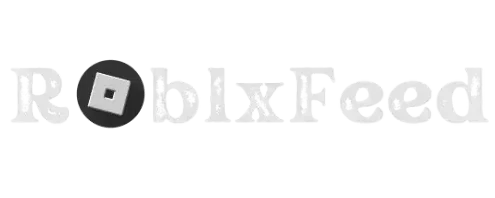Roblox Studio is an excellent tool for making games and improving user experiences on the Roblox platform. It is available for download on PC. It offers a wide range of features and tools that make game development accessible to users of all skill levels. Here we explore how Roblox Studio works on PC and how you can start creating your games. Using Roblox Studio on a PC. Firstly, you need to download and install the Roblox Studio. You can also find the downloading link on the official Roblox website or in the Microsoft Store. Once you have installed Roblox Studio, you can start the program and start creating your games.
Roblox Studio can create 3D worlds using built-in tools. You can design landscapes, buildings, and characters using the built-in interface. The drag-and-drop functionality makes it easy to place objects in your world and customize them to fit your vision.
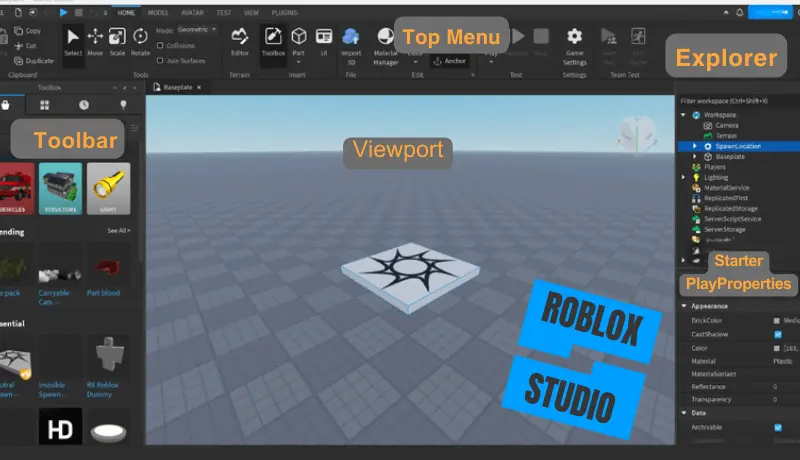
In addition to creating 3D worlds, Roblox Studio allows users to script their games using Lua, a popular programming language. This gives users the ability to create interactive elements, such as game mechanics, quests, and NPCs. The scripting tools in Roblox Studio are powerful yet easy to use, making it accessible to users with little to no programming experience.
How does Roblox Studio Work on PC
Another critical feature of Roblox Studio is the ability to test your games in real time. You can preview your game as you build it, allowing you to see how your creations will look and function on the Roblox platform. This instant feedback loop is invaluable for game developers, as it will enable them to iterate on their designs quickly and efficiently.
Once you have finished creating your project in Roblox Studio. You can publish on the Roblox platform for other users. You can set permissions for who can access your game, as well as monetize it through in-game purchases or advertisements. This allows users to share their creations with a global audience and earn money from their work. Roblox Studio has something to offer for everyone. So why download Roblox Studio today and start creating your games? The possibilities are endless.

Setting Up Roblox Studio
Create 3D experiences on Roblox with Roblox Studio, a free-of-cost application available for Windows and Mac. With Roblox Studio, you can create 3D worlds, build characters, and program your games. You can also customize your game characters and items. Roblox Studio is the perfect tool for creating your own unique gaming experience.
System Requirements
The following system specifications ensure that Studio runs smoothly:
Mac macOS 10.13 (High Sierra) and above.
Windows (64-bit) Windows 7, 8, 8.1, 10, or 11. For Windows 10 or earlier, you also need
Hard Disk At least 10 GB of available hard disk space after installation.
Internet Explorer 11 or higher and the latest version of WebView2.
RAM 4 GB of system memory.
Processor Processor with a clock speed of 1.6 GHz or better.
Graphics Card A laptop less than 3 years old with an integrated video card or A computer less than 5 years old with a dedicated video card.
Internet Access At least 4-8 MB/s to keep Studio up-to-date and save projects to your Roblox account.
When installing WebView2 for Windows 10 or earlier, try the Evergreen Standalone Installer if the Evergreen Bootstrapper installation fails.
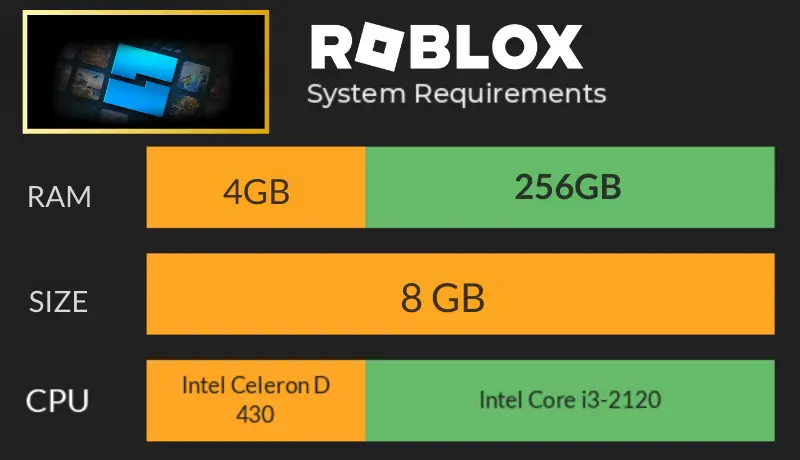
Installing Studio
- For installation of Roblox Studio on your Mac or PC
- Click the following Download Studio button. A pop-up dialog displays.
- In the pop-up dialog, click on the Download Studio button.
- Find the Studio installer in your browser’s download history and double-click the file.
- On Mac, the file is RobloxStudio.dmg.
- On Windows, the file is RobloxStudio.exe.
After the Studio finishes installation, a pop-up confirmation displays. Click on the Launch Studio button.
Sign in with your Roblox account. If you don’t have an account. Firstly create an account at roblox.com and follow the tips on securing your account.
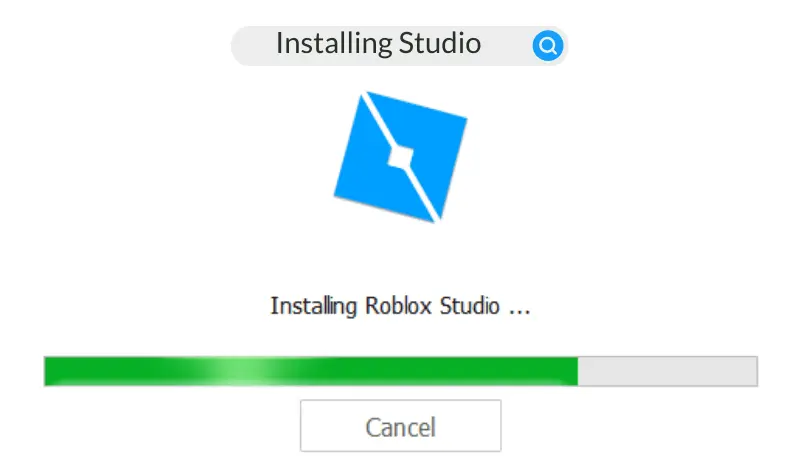
Updating Studio
Welcome to the beginner’s guide on updating Roblox Studio! Whether you’re new to game development or a seasoned player, keeping your Roblox Studio up-to-date is crucial for unlocking the latest features and ensuring a smooth experience. In this guide, we will walk you through the simple steps to update Roblox Studio.
In disparity to other engines, every experience runs on the latest version of the Roblox engine. You should keep your Studio updated to utilize the latest features and APIs. If your current version of Studio is outdated. You will see an Update Available button in the upper-right corner. Click the button will prompt you to save/close the currently open place so that Studio can automatically update and restart.
How to Easily Update Roblox Studio
Welcome to the beginner’s guide on updating Roblox Studio! Whether you’re new to game development or a seasoned player, keeping your Roblox Studio up-to-date is crucial for unlocking the latest features and ensuring a smooth experience. In this user-friendly guide, we’ll walk you through the simple steps to update Roblox Studio hassle-free.
1. Why Updating Roblox Studio Matters:
Discover why updating Roblox Studio is necessary for enhancing your game development journey. From accessing new tools to fixing bugs and improving performance. Staying updated keeps your creative process seamless.
2. Checking for Updates Made Easy:
Learn how to effortlessly check for updates within Roblox Studio. We will show you the simplest way to find out if a new version is available. So you never miss out on the latest enhancements.
3. Set It and Forget It: Automatic Update Settings:
Save time and effort by setting up automatic updates for Roblox Studio. We will guide you through enabling this suited feature. Ensuring your Studio stays updated without any manual intervention.
4. Updating Manually? No Problem!
Don’t worry if automatic updates are not available. We have got you covered with easy-to-follow steps for manually updating Roblox Studio. The latest version will be installed in no time.
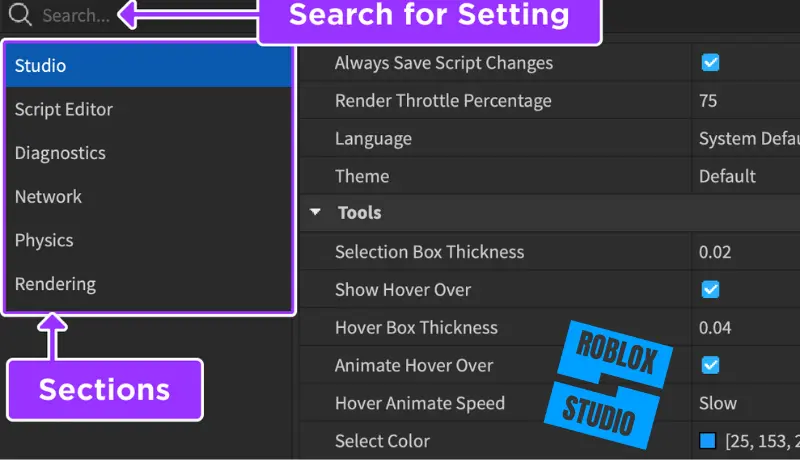
5. Smooth Sailing: Troubleshooting Tips:
Encounter a problem during the update process? We will provide simple troubleshooting tips to help you overcome common issues like slow downloads or installation errors, so you can get back to creating without delay.
6. Pro Tips for Studio Maintenance:
Find helpful tips for keeping your Roblox Studio running smoothly. From regularly checking for updates to backing up your projects. You will learn how to optimize your game development experience by using best practices.
7. Stay in the Loop:
Stay informed about Roblox Studio updates and community news by following official Roblox channels. We will point you in the right direction. So you never miss an important announcement or feature release.

How many people work at Roblox?
The exact number of individuals employed at Roblox Studio is not publicly disclosed. However, the company has a large and diverse workforce that includes developers, engineers, designers, and various other professionals. Roblox Studio is known for its collaborative and innovative work environment, fostering employee creativity and teamwork.
Does Roblox Studio work on mobile?
Roblox Studio is primarily designed for use on desktop computers and is not officially supported on mobile devices. While there are some third-party apps that claim to allow users to access Roblox Studio on mobile, these may not provide the full functionality or stability of the desktop version. It is recommended that you use Roblox Studio on a computer for the best experience and performance.
How to save your work on Roblox Studio?
To save your work on Roblox Studio. Simply click on the File menu at the top left corner of the screen and select the Save option. You can also use the shortcut critical Ctrl + S to save your work rapidly. It is essential to save your work regularly to prevent any potential loss of data in case of unexpected crashes or errors. Additionally, consider creating backups of your projects to ensure that you always have a copy of your work saved in a secure location.
How do you work on Roblox Studio with friends?
Follow these steps; You can collaborate successfully with friends on Roblox Studio projects.
Create or Join a Team: Use the Team tab to create or join a team and invite friends.
Open a Project: Open a project in Roblox Studio that you want to collaborate on.
Work Simultaneously: Multiple team members can work on the project simultaneously.
Communicate: You can use Roblox Studio’s chat or external tools like Discord and others for communication.
Use Version Control: Consider using GitHub or Roblox Studio’s version history to track changes.
Test and Share: Test the project regularly and share it with team members for feedback.
Is Roblox Studio not working?
Suppose Roblox Studio isn’t working. Check your internet connection and ensure Roblox Studio is updated. Trying to restart the program and your device. If the issue continues, contact Roblox support for assistance.
How do I get Roblox to work?
1. Check System Requirements: Firstly Make sure your device meets Roblox’s minimum requirements.
2. Update Roblox: Installing the latest version from the official Roblox Studio website or app store.
3. Internet Connection: Ensure a stable internet connection, preferably wired for gaming.
4. Disable Security Software: Temporarily turn off the antivirus/firewall that may block Roblox.
5. Clear Cache/Cookies: If you are using a browser, please clear cache and cookies. If you want better performance.
6. Update Graphics Drivers: Keep your graphics drivers updated for a smooth game experience.
7. Check Roblox Status: Visit the official Roblox Status page for any ongoing issues/errors or maintenance.
8. Restart Device: Sometimes your device needs a simple restart to fix temporary problems.
9. Contact Support: If issues are permanent, contact official Roblox Support for further assistance.

Conclusion
In this article, understanding how Roblox Studio works is necessary for anyone looking to dive into game development on the Roblox platform, with its built-in interface and powerful features. Roblox Studio empowers users to create immersive 3D worlds, design characters, and script interactive gameplay elements with effort. By optimizing your understanding of Roblox Studio’s functionality. You can release your creativity and unlock the full potential of game development on Roblox. So whether you’re a beginner or an experienced developer. Mastering Roblox Studio is the key to crafting captivating experiences and engaging with the vibrant Roblox community.