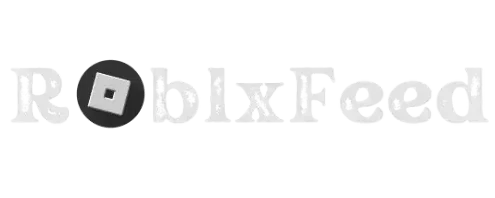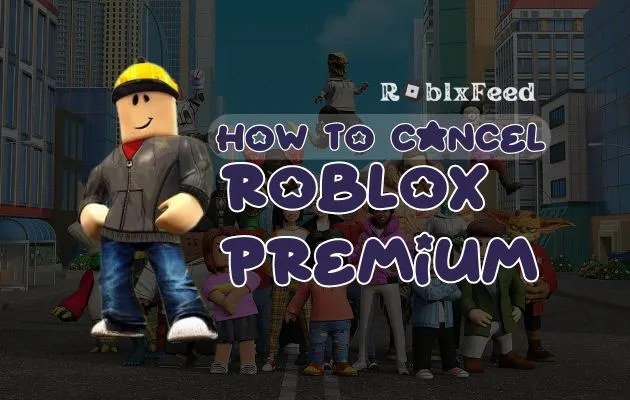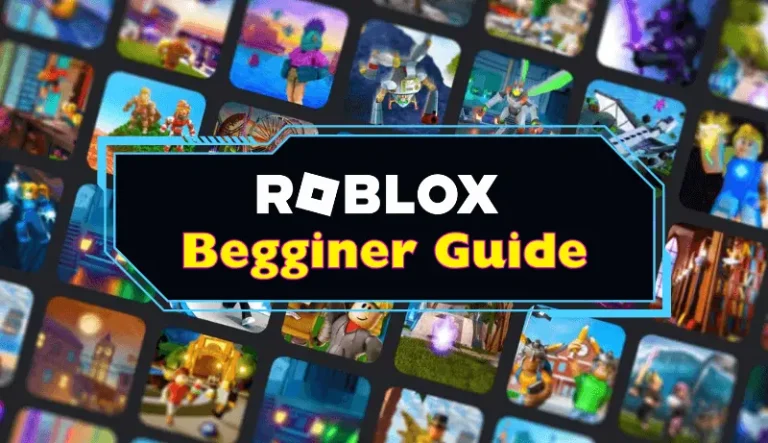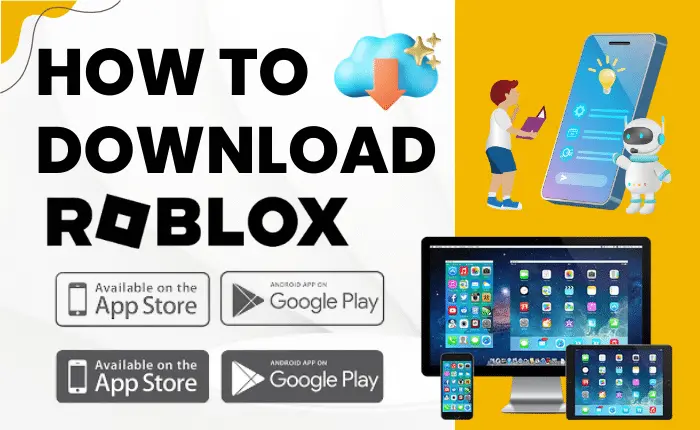How to Get VC in Roblox
Good news for the audience which is facing problems regarding “how to get VC in Roblox“. Voice with chat is an innovative feature that has been introduced in video games that enables users to talk with each other while playing games. Roblox VC chat also brings users closer by bringing up this chat feature. You have to optimise this feature of VC for Roblox / get VC in Roblox by taking some meticulous measures.
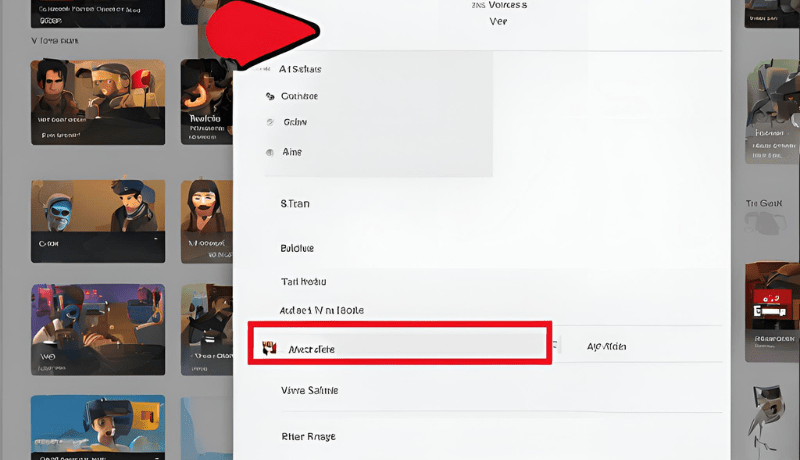
Voice chat is an excellent feature through which you can communicate with your friends. There are some strict rules of Roblocx regarding community guidelines that must be strictly abided by. You must be 13+ years old to use this VC feature. That is the reason you have to verify your age with your ID. It can be verified by your phone number. I will guide you on how to confirm your age with ID or without ID and enable the VC Roblocx feature on both mobile and PC in this article. So stay with me in this article because I resolved the issue regarding how to get VC in Roblox.
Get VC in Roblox
Confirm Age With ID
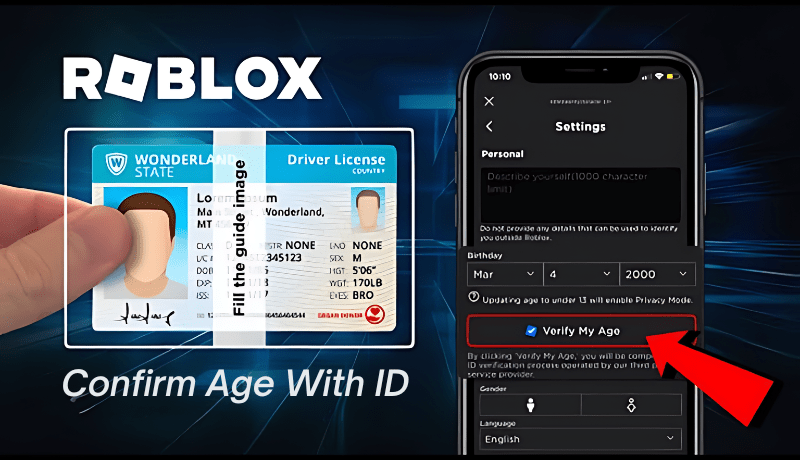
Follow the following things to get VC in Roblox to authorize your age with the help of your ID.
- Move to the Roblocx website and log in to your account using your username and password.
- You can use your passport, Licence, ID card or residence permit to verify your Roblox account. Skip this step if you do not have an ID.
- After logging in to your account, hit the settings icon on the top right corner.
- You will see a drop-down menu then.
- Hit the settings option. You will see the quick login option.
- Afterwards, click Account Info. A new page will show up.
- You will see the option to verify my age. Hit that and you will see your birthday below.
- vi) Scan the QR code with the help of your mobile camera and you will be located to Roblox’s verification code.
- vii) Clank Start Session. A pop-up will appear asking your permission to get access to your camera. You need to authorize the camera access to verify this step.
- viii) Scan the front side of your valid ID credential. Place your ID card on a lit surface. Orient your ID card to your phone camera.
- Click the photo by tapping on the white button at the bottom.
- ix) Scan the back side of your valid ID credential. Turn the back of your ID document to allow the camera to scan the barcode automatically.
- x) Afterwards take a selfie. To accompany this step place your face in front of the camera to click the picture of yourself by tapping the white button below. The picture must be clear and recognisable.
- xi) Wait for Roblocx to authorize your age. You just need patience as it will take a while for Roblocx to match your account information.
- xii) You can check your verification by rechecking your account info page if you are using the PC. A pop-up of Your account is now verified will appear on your window page.
Corroborating Age Without ID
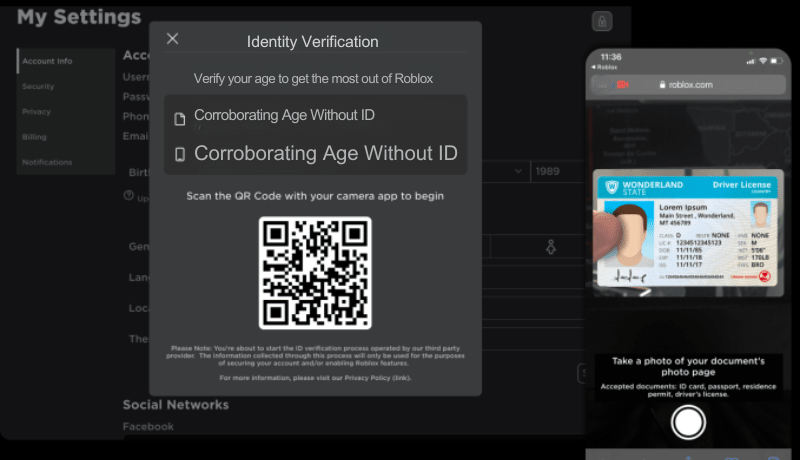
If you want to verify your age without using your ID you need to follow the following steps.
- Go to the Roblox website and log in to your account using your username and password.
- If you want to have the feature to get VC in Roblox and you do not have an ID document then you just need a mobile phone and email address to verify your account and obtain the VC feature.
- This method will be operable if you are 13+. If you are less than 13 years you are unable to use this feature on your mobile phone. And you cannot deliberately change your age until it is legal on your birthday file.
- Click the settings icon in the top right corner. A drop-down menu will open.
- Clank the settings and you will be taken to the settings page. On your phone hit three horizontal dots in the bottom right corner. Click settings > Account Info.
- You will see the Add Email option to the right of the Email Address. A new page will open. There, enter the valid email address and tap the Add Email address.
- Verify your email address by checking your email and approving your email address. You might need to refresh the page by checking these verification changes.
- Add your valid phone number by clanking the option AddPhone Number to the top right corner. Make sure you have the phone where you can receive the verification code.
- A verification code will be sent to the provided phone number. Check the phone to put in and verify the code.
- You will see the verified mark once your phone number has been approved. You have to refresh the page to witness the changes.
- Your account is now fully verified.
Get VC in Roblox on a PC

You need to carry out the following steps to enable the beta feature to get VC in Roblox on your PC.
i) Start Roblocx on your computer. Put your username and password if you are not logged in to your account.
You must need an account to play Roblox.
ii) Hit the settings icon situated in the top right corner. A drop-down menu will open.
iii) Clank the settings and you will see the quick login.
iv) Hit the privacy settings below the Account Info.
v) Tap on “ Enable Voice Chat” located below the beta features heading. If this option is not shown on your account it means you are below 13 years of age. If you are 13+ years old, you will need to wait a bit longer to manifest this step.
Enabling VC on Mobile
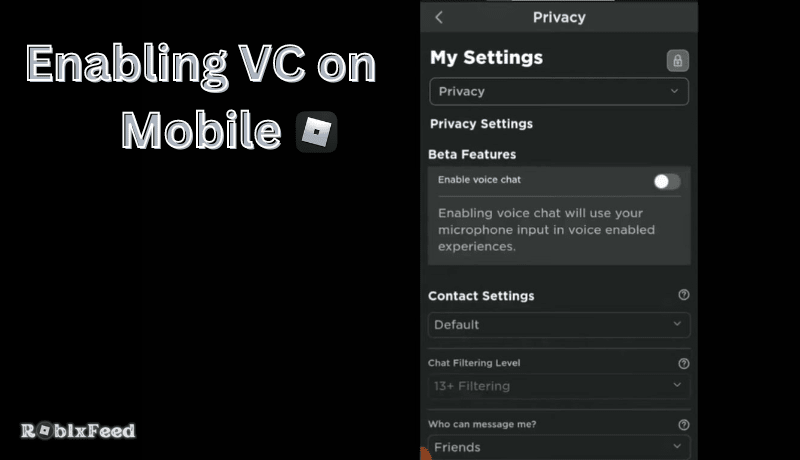
If you want to enable the beta feature of VC on your mobile then you need to follow the following steps.
- Launch the Roblox on your phone browser. Download the Roblox app on your phone.
- Click three horizontal dots in the bottom right corner.
- You might need to scroll down the screen to find the settings option.
- Hit the privacy below the security option.
On the privacy page, you will see the Enable Voice chat button where you can activate this beta feature. And you can start utilizing this best beta feature to improve your gameplay.
If you are unable to activate this beta version it means you are below 13 years old and you are not a beta tester.
Conclusion
Roblox is a multi multi-dynamic platform with novella features. Chat with a voice in Roblox is available through a beta feature and brings exuberance to the gameplay. You can make your gameplay quite interesting by talking with your friends. You can also mute, umnute and report others mic if you note some violating chants.
FAQ’s
Can you play Roblox without ID?
You can play Roblox without ID by simply using your email address and phone number.
How do you get Roblocx without ID?
You have to put your email address and mobile phone number to authorise your Roblocx account. In any case, you must be 13+ years old to play Roblox with voice chat.
Can you use the VC beta feature on your Mobile Phone?
Yes, you can use the VC feature on your mobile by taking the measures given above in the ‘Enabling VC on Mobile’.