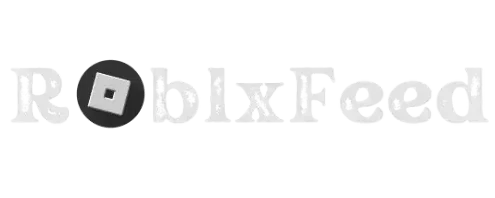FPS (Frames Per Second):This is the world of the game. FPS is the number of still images that your computer displays on the screen each second. Roblox FPS Unlockers provide you higher generally means smoother, more responsive gameplay. Imagine your favorite Roblox game as a flipbook. Flipping through each page quickly creates the illusion that the action is progressing.
FPS, or Frames Per Second, is like how fast you’re flipping those pages. Higher FPS means more images flashing by each second, resulting in gameplay that feels buttery smooth. Think of it as the difference between watching a slideshow and a Hollywood movie. Roblox, like any game, has its limits. The standard cap is 60 FPS. But your computer might be capable of more. Unlocking those extra frames can reveal a whole new level of responsiveness and immersion.
Whether you’re exploring vast worlds, building intricate structures, or battling other players, higher FPS gives you a competitive edge. In a race, it’s like having a faster car. You’ll be able to react and see things faster. FPS is more than just a number; it’s the key to unlocking the full Roblox experience. And that’s why some players turn to FPS unlockers.
Why Roblox Puts the Brakes on Your FPS: The 60 FPS Cap Explained

Ever wondered why Roblox seems to hold back your gaming rig’s full power? Picture this: Roblox is a massive party inviting everyone from high-end gaming PCs to humble smartphones. We want everyone to be able to join the fun without lag or crashes. The party is limited to 60 frames per second by Roblox.
Levelling the Playing Field: Imagine a race where some players have supercars and others have bicycles. Capping FPS at 60 is like making everyone ride tricycles. It may not be the fastest, but it ensures everyone can participate without leaving anyone behind.
The Fairness Factor: In competitive Roblox games, higher FPS can give players an unfair advantage. They’ll see things faster and react quicker than those with lower FPS. The 60 FPS cap helps maintain a level playing field where skill matters more than hardware.
Keeping Things Stable: Roblox games are built by creators of all skill levels. All games are not optimized for high FPS. The cap helps prevent crashes and glitches that could occur when pushing less polished games to their limits.
Roblox’s 60 FPS cap isn’t set in stone. Some developers can enable higher FPS for their specific games if they’ve optimized them accordingly. Absolutely, there are those legendary FPS unlockers…
Roblox’s 60 FPS limit might seem like a buzzkill, but it’s a necessary compromise to ensure everyone can enjoy the platform. However, for those craving that extra smoothness and responsiveness. The allure of FPS unlockers is undeniable.
FPS Unlockers: Breaking Free from Roblox’s Speed Limits
Think of Roblox’s 60 FPS cap as a governor on a race car. It keeps things under control, but it also prevents the car from reaching its full potential. FPS unlockers are like skilled mechanics who remove that governor, allowing your gaming rig to unleash its true power.
How Do They Work?
These digital tools tinker with Roblox’s code, either removing the FPS cap entirely or raising it to a much higher value. It’s like giving your race car a nitro boost allowing it to accelerate to previously unimaginable speeds.
Who Uses Them?
FPS unlockers are primarily used by players with powerful computers who crave the ultimate gaming experience. Roblox players crave a visually stunning, responsive experience that fully immerses them in the game world. Achieving higher frame rates isn’t just a technical goal for these users; it’s about exploring the limits of what’s achievable in terms of gameplay and immersion.
The Appeal of Unlocking

Silky Smooth Gameplay: Higher FPS means smoother animations, more responsive controls, and a visually stunning experience. It’s like upgrading from a standard-definition TV to a 4K display.
The Competitive Edge: In fast-paced Roblox games, every millisecond counts. Unlocking FPS can give you a significant advantage over opponents who are still playing at the capped rate.
Pushing the Limits: Some players simply enjoy experimenting and seeing how far they can push their hardware. Unlocking FPS is a way to test the limits of their machines and achieve the highest possible performance.
FPS unlockers are a controversial topic with potential risks and rewards. But for those seeking the ultimate Roblox experience. They represent a tempting path to breaking free from the platform’s limitations.
Unleash Your Frames: A Step by Step Guide
Ready to break free from Roblox’s speed limits? Let’s check how to safely use it. You can find it on GitHub to unlock your game’s full potential. But first, a word of caution:
Safety First
Terms of Service: Using FPS unlockers might violate Roblox’s terms of service. Take action with attention and be careful of the risks involved.
Beware of Malware: Always download FPS unlockers from reputable sources to avoid nasty surprises like viruses or spyware.
Before You Begin
It is important to first ensure that your computer is capable of handling higher FPS. Graphics cards and processors of high performance are essential. Ensure you’re running the latest version of Roblox for optimal compatibility.
The Step by Step Guide For Roblox FPS Unlockers
Download: Head to the official website and download the latest version.
Extract: If the file is zipped, extract its contents to a folder on your desktop for easy access.
Run the Unlocker: Double-click the executable file (usually ending in .exe) to launch the unlocker. You might see a command prompt window briefly appear.
Configure Settings: Some unlockers have settings you can adjust, such as the target FPS. If you’re unsure, leave the default settings for now.
Launch Roblox: Open Roblox as you normally would. The unlocker should automatically apply the changes.
Verify and Enjoy: Press Shift+F5 in Roblox to check your FPS. If everything worked, you should see a higher number than the standard 60.
Troubleshooting Tips Roblox FPS unlockers
Try restarting your computer or Roblox. If that doesn’t work, double-check the unlocker settings. Some unlockers can cause instability. Try lowering the target FPS or using a different unlocker. This is a risk associated with FPS unlockers. If it happens, you might have to create a new account. Always use FPS unlockers responsibly and be aware of the potential risks involved. Now, go forth and enjoy the smoother, more immersive Roblox experience.
Is there a FPS unlocker in Roblox, and how does it work?
An FPS unlocker is a tool that removes or raises the FPS (frames per second) cap in Roblox. This cap, usually set at 60 FPS, is designed to balance performance across different devices. By tinkering with Roblox’s code, unlockers let powerful computers achieve higher FPS for smoother, more responsive gameplay.
Is Roblox FPS unlocker safe?
Using FPS unlockers comes with risks. Some unlockers might violate Roblox’s terms of service, potentially leading to a ban. Others could contain malware if downloaded from untrusted sources. It’s essential to research carefully. Choose reputable unlockers and use them responsibly.
Will using an FPS unlocker give me an unfair advantage in Roblox games?
In competitive games, higher FPS can indeed provide an advantage. as you’ll react faster and see things sooner than players with lower FPS. This is why some consider unlockers unfair. However, skill still plays a crucial part in determining success in Roblox games, as many factors influence success.
Is there any other setting for using a FPS unlocker in Roblox?
Yes, You can try adjusting Roblox’s graphics settings to lower quality, freeing up resources for better performance. It is necessary to upgrade your Pc, upgrade graphically,processor and other essential elements. Automatically boost your FPS. Additionally, some Roblox games allow developers to enable higher FPS for their specific experiences.
What does the future hold for FPS in Roblox?
The demand for enhanced frame rates in Roblox is on the rise as the platform evolves. Although Roblox has not officially confirmed any changes to the default FPS cap, a future increase is not out of the question. In the interim, FPS unlockers remain a contentious yet prevalent choice for players who prioritize peak performance.
How to get Roblox FPS unlocker on Mac?
Getting a Roblox FPS unlocker on Mac involves downloading the rbxFPSunlocker-osx tool from GitHub. After extracting it you’ll run the install.sh script in Terminal to install the unlocker. Remember to check your Security & Privacy settings if needed. After installing, open Roblox and press Shift+F5 to verify the higher FPS. For newer macOS versions and unsupported displays, use the Vulkan renderer in Roblox settings. Remember, using FPS unlockers comes with risks, so proceed with caution.
How to download Roblox FPS unlocker for Android?
Currently, there are no legitimate FPS unlocker apps available for Roblox on Android. While some videos or websites might claim to offer such tools.. They are often scams or contain malware. The best way to potentially improve FPS on Android is by adjusting in-game graphics settings, closing background apps, and ensuring your device is up-to-date. Remember, be cautious of any downloads claiming to unlock FPS on mobile. as they could harm your device or compromise your account.
How to use Roblox FPS unlocker?
To use a Roblox FPS unlocker, first, download a reputable one like Roblox FPS Unlocker by Axstin from its official GitHub page. After downloading, extract the contents of the file. Find and launch the executable file to initiate the software.Some unlockers might offer settings to adjust the target FPS, while others apply changes automatically. Launch Roblox, and if successful. You should see a higher FPS than the standard 60 when you press Shift+F5 in-game. Keep in mind that using FPS unlockers can be risky. Potentially violating Roblox’s terms of service or causing instability. So proceed with caution and always download from trusted sources.
Conclusion
FPS unlockers is like a roller coaster. We’ve soared to new heights of smooth gameplay, felt the rush of competitive advantage, and even glimpsed the modding potential that lies beneath Roblox’s surface. But like any adrenaline-fueled adventure, there are risks involved.
Unlocking FPS injects adrenaline into your Roblox adventures, transforming leisurely gameplay into a thrilling, high-octane experience. Your senses will revel in the visual feast and heightened responsiveness. Dominate the Competition: In the fiercely competitive Roblox arena, a few extra frames can be the deciding factor. Gain a strategic advantage over your opponents with the enhanced precision and reaction time that unlocked FPS delivers.
For tech-savvy players, FPS unlockers are a gateway to exploring Roblox’s inner workings. It’s a chance to customize the game to your liking and push the boundaries of what’s possible.
Using FPS unlockers is illegal and banned from Roblox. It’s like sneaking into a concert – you might get caught and face the consequences. Downloading unlockers from shady sources can infect your computer with nasty surprises. It’s like picking up a hitchhiker who turns out to be a thief. Some unlockers can cause Roblox to crash or behave erratically. It’s like overclocking a car engine – you might get a temporary boost, but it could damage the engine in the long run.
FPS unlockers offer a tantalizing glimpse into the future of Roblox. Where players have more gaming experience. But for now, it’s a journey best taken with caution. Take a moment to evaluate the potential advantages and disadvantages before taking action. Be discerning when selecting your tools, and always safeguard your account and device above all else
Will Roblox ever officially embrace higher frame rates? Only time will tell. But one thing is certain: the desire for smoother, more immersive gameplay will always be a driving force in the Roblox community. And who knows, maybe one day we’ll all be enjoying Roblox at 120 FPS or even higher, without the need for risky unlockers.
- FPS unlockers are a powerful tool, but they come with risks.
- “Utilize these tools judiciously, recognizing that their use may carry certain risks.”
- Always prioritize safety and download from reputable sources.
- The future of FPS in Roblox is uncertain, but the desire for smoother gameplay is here to stay.